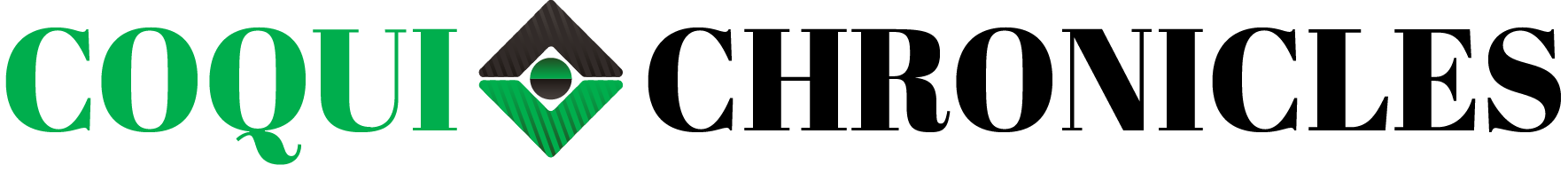Only last week, we shared how OpenAI CEO Sam Altman roasted Elon Musk all the while flaunting the capabilities of GPT Builder. Altman’s comments are valid, as with the slew of upgrades introduced to ChatGPT, it is certainly a game changer. GPT, which stands for Generative Pre-trained Transformers, is at the moment reshaping the way we interact with AI. And, this has been possible because of the recent upgrades announced at OpenAI’s first-ever developer conference.
After much noise and some confusion, ChatGPT’s custom GPT feature is here. This groundbreaking innovation allows anyone to create their own GPT applications without the need for expertise in coding.
Before we know about custom GPT, it is vital to understand how these models work. Experts suggest that the best way to do this is by experimenting with existing apps. This can be done by picking up any app and offering specific information to receive customised outputs. This is kind of a hands-on experience that will help you get an understanding of the potential and possibilities of GPT apps.
Here’s a brief guide on how you can make use of this technology to build custom GPT apps that are customised based on your needs.
Start by logging in to your ChatGPT account, and head to the Explore section on the top left of your screen. The same screen will show you all your GPT apps. Select the ‘Create My GPT’ option. Once you enter the new screen, you will be required to input a prompt informing ChatGPT about what kind of GPT you wish to create and what should be its functions.
ChatGPT allows you to refine your prompt, as it will ask a few follow–up questions to help you improve your idea which can help in creating the best version of your GPT concept. Once created, your GPT will be shown on the right side of the screen for testing and further customisation.
For example, I created a GPT dedicated to making comic strips on complex topics and named it Comic GPT. Here I can share prompts, and upload screenshots for design recommendations. Based on the ease of use, I feel the focus here was on simplicity, making it accessible to users with zilch technical knowledge.